How to unlock Android Phone Lock without loosing data.
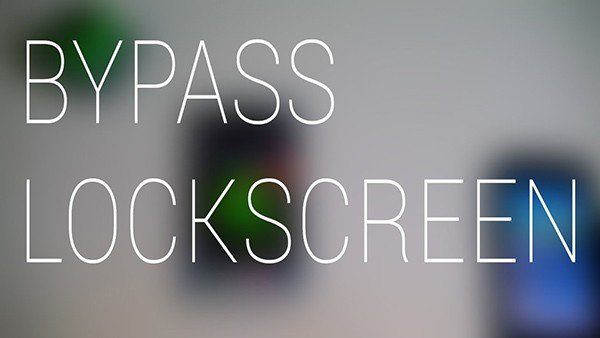
Steps
- Download Aroma file manager.
- Now move “Aroma File Manager”
into an SD Card.
- Insert SD Card into your
android device which is locked.
- Open Stock Recovery Mode by
rebooting your android device by holding
power and volume up key.
- Sometimes you may have
different keys, just google it to open stock recovery mode.
- After entering into recovery
mode use volume buttons to scroll and to select use power button.
- Click on “instll zip” from
SD card and navigate to aroma file manager and click install.
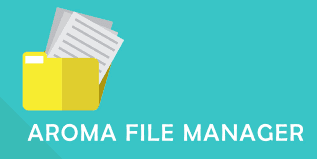
- Now it will open in recovery
mode.
- From aroma file manager just
navigate to setting and click on Automount all devices on start and click exit.
- Now repeat 7 again (click on
install zip and navigate aroma)
- And now just navigate to data
folder > system folder and find “gesture.key” or “password.key”.
- Just delete any one of them
and exit Aroma and reboot your device.
- Now just type any random
password or draw any pattern.
- And its unlocked.

Great blog, so helpful 🔥
ReplyDeleteHelpful
ReplyDeleteBhai gajab really helpful 👍
ReplyDelete